1. Select/tick all the categories below that you wish to enter (e.g. Vocal, Instrumental, etc.)
2. Select/tick all of the classes that you wish to enter (e.g. 153, 43, etc.)
3. Check that the class numbers have been automatically entered in each category's details area, and then type in your item details as per the following example:
Details Example:
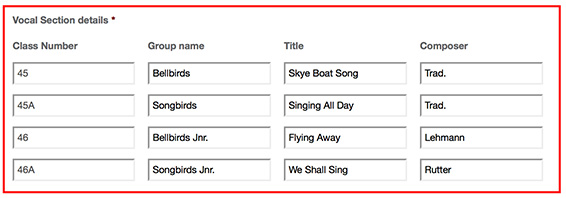
Note: If your numbers and rows haven't been added automatically as above, please try a more modern web browser.